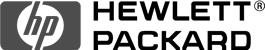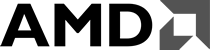文章
1.Download from the linkCisco VPN client v5.0.02 for Windows 2000/XP/Vista and Windows 7 (32...
FlClash - WebVPN/Trojan setup1. 下載安裝對應的FlClash appFlClash-0.8.80-windows-amd64-setup.exe...
IKEv2 - Windows7 SetupOpen Network ConnectionsFirst, Open Network and Sharing Center from Control Panel. Then choose...
L2TP/IPSec VPN - Windows 7 使用指南第一步:打开控制面板的"网络和Internet” 第二步:点击"设置新的连接或网络" 第三步:选择"连接到工作区",点击"下一步"...
PPTP - Windows7 SetupOpen Network ConnectionsFirst, Open Network and Sharing Center from Control Panel. Then choose...
ShadowSocks - SSCap SetupSSCap is a free shadowsocks-gui client written with C++ for windows.Very easy to use.Download1....
ShadowSocks - SSTap SetupSSTap is another excellent client for SS and SSRDownload Link.1. download and install SSTap2....
Shrew IPSec VPN Client - Windows SetupDownload from here, Be sure to choose Standard Edtion when setup. Start the Shrew Soft VPN...
SSTP - Windows7 SetupOpen Network ConnectionsFirst, Open Network and Sharing Center from Control Panel. Then choose...
V2Ray - Windows設置1. 使用瀏覽器登錄到 網站 管理門戶 訪問網站客戶中心,然後找到套餐-我的服務,點擊您的套餐進入Mix或V2ray套餐詳情頁面,點擊 Copy/複製 按鈕 2. 設置伺服器線路...
WebVPN - Chrome 使用指南Windows系統推薦使用我們的專用客戶端連接 -> Go Here1. 下載最新版的Chrome/Edge,Windows推薦使用我們自研客戶端,如2. Google...
WebVPN - FireFox1. 安装最新版 FireFox Mozilla官网下载安装 https://www.mozilla.org/firefox/ 2. 安装附加组件打开FireFox组件网站...
WebVPN - Windows app1. 下載下載最新的V4系列客戶端。 http://dl.vpnaff.com/?dir=VTR2. 登陸客戶端全解壓文件,運行V4.EXE,使用VPN賬戶信息登陸。如有防火牆警告,請放行。...