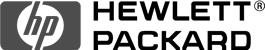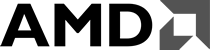Articles
Android - L2TP/IPSec Setup
1. Initial configurations (only once at the first time) Start the "Settings" application on...
L2TP/IPSec VPN - iPhone SetupWe also have iOS OTA autoconfig site here with which VPN can be setup automaticly. OTA Here...
L2TP/IPSec VPN - Mac OS Setup1. Open Network under the system settings 2. Click '+' to add a new connection3. Choose VPN in...
L2TP/IPSec VPN - Windows7 SetupOpen Network ConnectionsFirst, Open Network and Sharing Center from Control Panel. Then choose...
L2TP/IPSec VPN - WindowsXP SetupBy default, Windows sets the VPN connection type to PPTP. For better security, you should...
Win10 - PPTP/L2TP/SSTP Setup1. Click on the ‘Network’ icon on the taskbar of your system. Go to ‘Network settings’. Step 2...