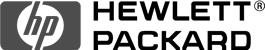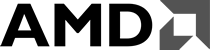Still Can not open website when VPN connected
1. DNS Hijacking is used very often in most ISP network. If you have such problem, please change your wifi/ethernet network connection DNS servers to the follows:
OpenDNS: 208.67.222.222
Google: 8.8.8.8
114DNS: 114.114.114.114
How to setup DNS in your system, please follow the given guide. https://www.computerhope.com/issues/ch001161.htm
PLEASE NOTE TO SET WIFI or LOCAL NETWORK ADAPTOR NOT VPN ADAPTOR.2. If using Mac OS, Please be sure to check the option "Send all traffic over VPN connection" in advanced.
3. If Windows, please verify and check file c:\windows\system32\drivers\etc\hosts, clean and save it.4. If using PPTP, have a try other solutions like L2TP or Cisco IPSec.