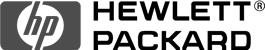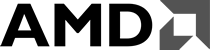This issue caused by server address incorrect or DNS resolve issue.
Solutions:
1. Verify your Internet address in your VPN Connection properties, should be the given domain or ip address.
2. Set to a public DNS servers instead of the ones given by ISP. OpenDNS with 208.67.222.222 and Google public severs 8.8.8.8 are recommended, China can use 114.114.114.114
Windows DNS setup tools:
http://www.sordum.org/7952/dns-jumper-v2-1/
Error 678
This issue caused by PPTP blocked by ISP.Solutions:Switch to other solutions like L2TP/CISCO IPSEC
Error 619
This issue caused by PPTP blocked by ISP.Solutions:Switch to other solutions like L2TP/CISCO IPSEC
Error 628
This issue caused by incorrect encryption mode used.Solutions:Follow and Find Step 8 in...
Error 809/800
This issue caused by PPTP blocked by ISP.Solutions:Switch to other solutions like L2TP/CISCO IPSEC
Error 789/768
This issue happened in WindowsXP the most, mainly caused by IPSec service stopped.Solutions:Open...